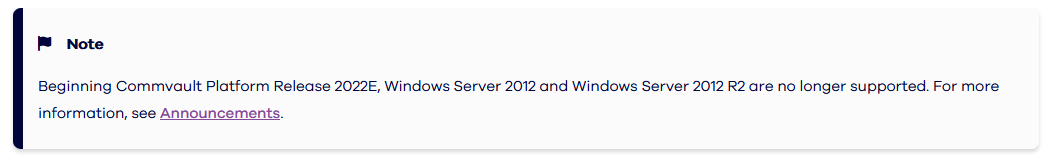Hello
I have CS in 11.30.23 and MA in 11.30.52 (they both physical servers - windows 2012R2)
and I want to upgrade to 11.32 version
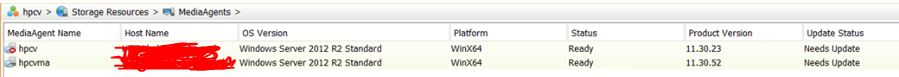
and the SQL you can see in the image that I attach below:


Can I do the upgrade directly ?
or maybe I need to upgrade the windows from 2012R2 to windows 2016?
Thank you very much :)