I”m using a Plan to configure backup policies, etc.
I would like to disable the option to do T-Log backups in particular associate. I’ve not been able to do this within the Plan.
However, I’d prefer to use a Plan setting to Remove single client this. Am I missing something?
Solved
Remove t-log backup in plan
 +2
+2Best answer by Chris Hollis
https://documentation.commvault.com/2023e/essential/modifying_server_plan.html
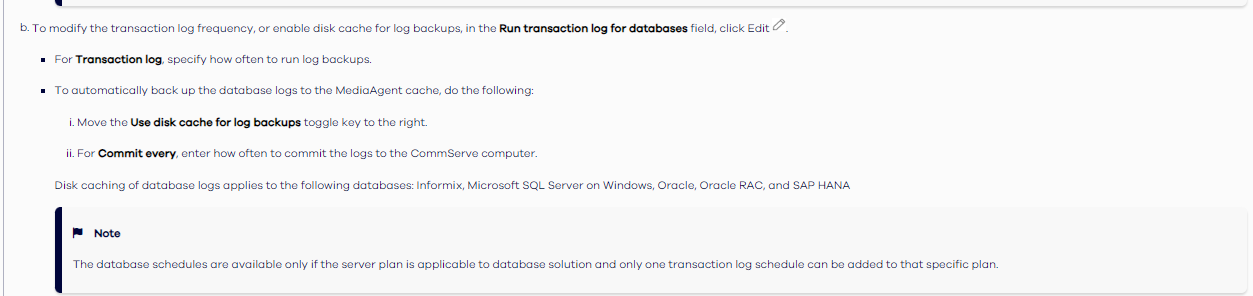
Reply
Enter your E-mail address. We'll send you an e-mail with instructions to reset your password.








