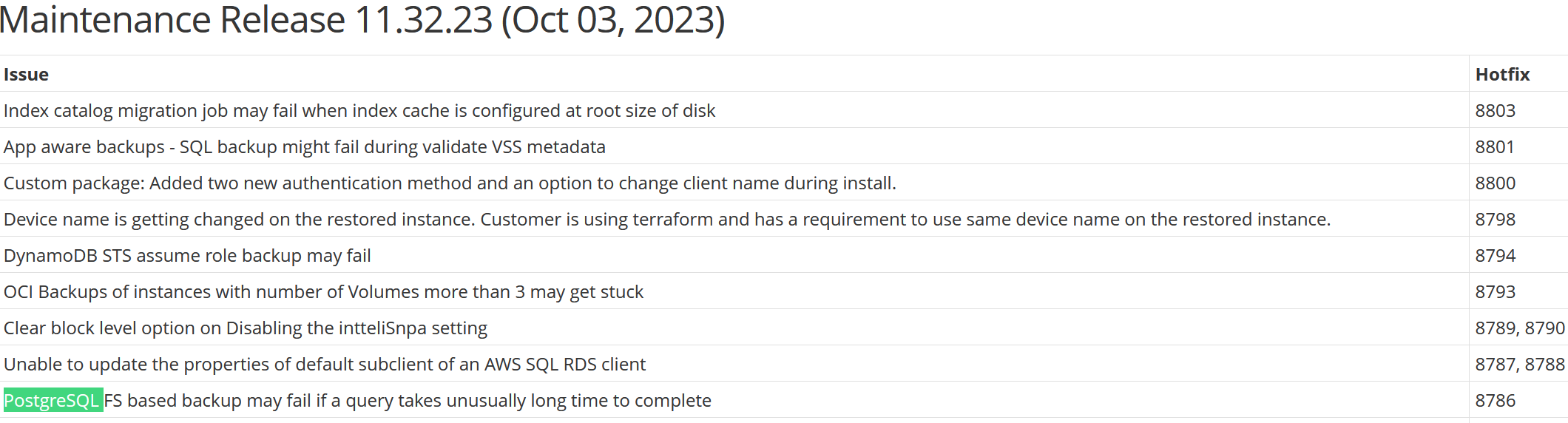Hello everyone, when I run the backup of the FSBasedBackupSet instance it returns the following error:
Description: PostgreSQL Database: [~Exception in [PGFsBackup :: SetDBInBackupMode] Type:[POSTGRE_EXCEPTION] Msg:[Could not put the Cluster in backup mode]~] Data Backup Failed.
Checking the commvault logs gives a timeout exactly 5 minutes after sending the command.
This command can take up to more than 15 minutes...
1461668 164da4 11/06 11:13:23 735019 SetDBInBackupMode() - Executing query => SELECT pg_backup_start('pgida_backup_5432_735019_1699280003', false)
1461668 164da4 11/06 11:13:23 735019 QueryPostgres() - Sent query [SELECT pg_backup_start('pgida_backup_5432_735019_1699280003', false)] to Server
1461668 164da4 11/06 11:18:24 735019 QueryPostgres() - Failed to get query output from connection service
I would like to know if there was a way to increase this timeout on the Commvault side.
Do you know if this is possible?