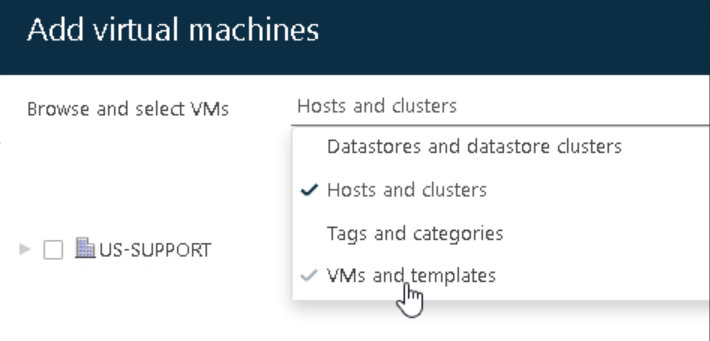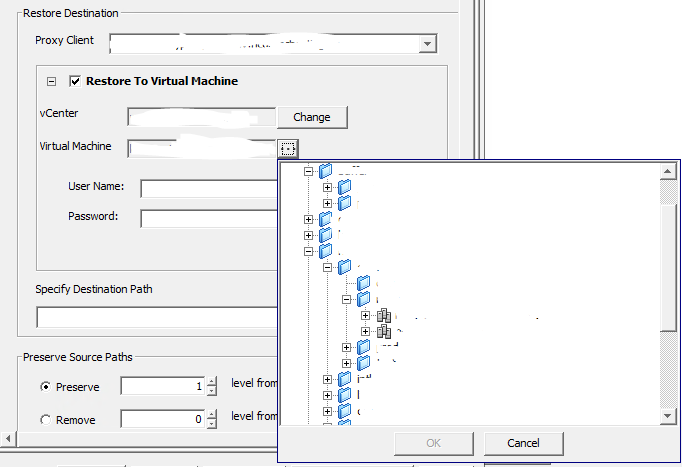Hello Community
After updating CV to 2022E we are no longer able to choose VMs and Templates when we restore Guest file and folders.
The only thing we can choose when choosing restore to virtual machine is the VM Cluters.
Some people get the source VM chosen by default others only get an empty box and is forced to browse for the VM.
Any ideas as to how we can fix this?