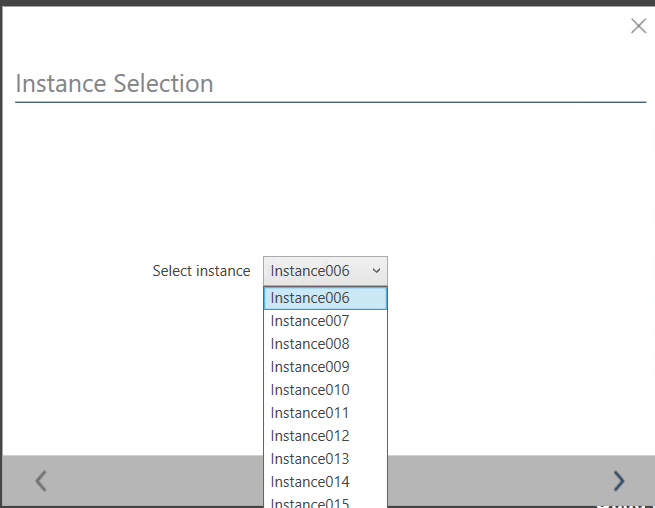Hi.
I have trouble with some new vm’s with sql installed which we backup using intellisnap feature. normaly this works automatically commvault detects the databases and take fullbackup and creates logbackups aswell. not on those though the vsa says it cant find any application and moves on. when i login to the vm’s i notice that there are lots of instances of commvault client linstalled looks like it installs a new one each time backup is running. i have double checked that the commvault account has access to the databases. there ar other vm’s with sql installed on the same datastore as those that works fine.
any input is much appreciated.