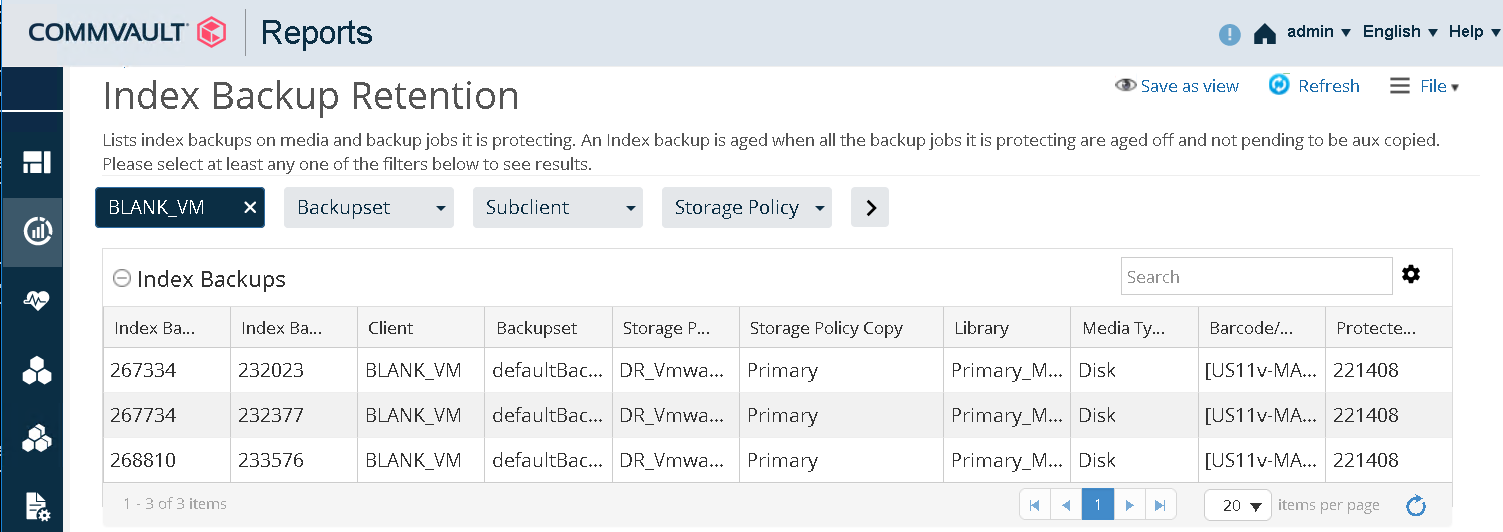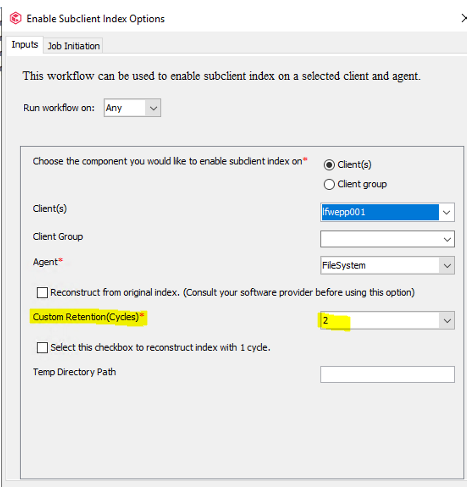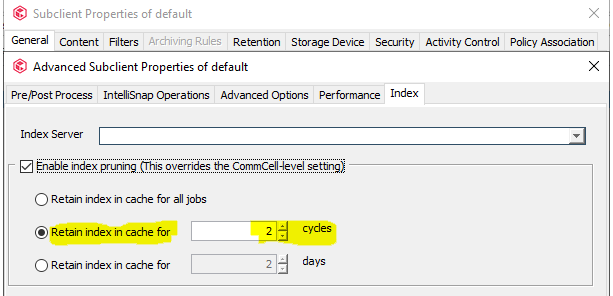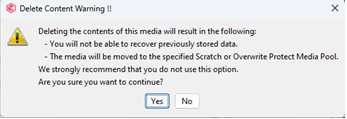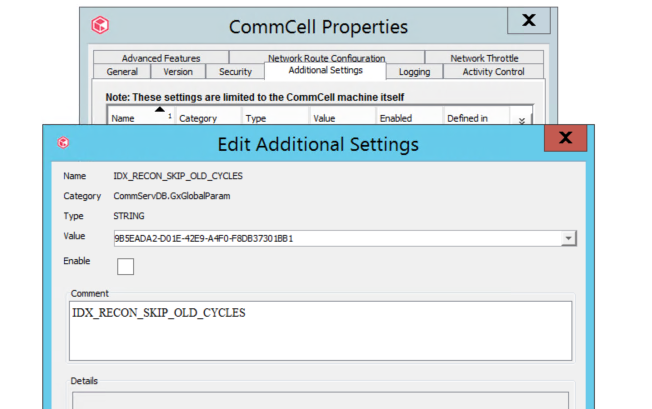Hi,
I am currently testing a complete disaster recovery from tapes.
Usually, full backups are copied to tapes every week, so I took a tape set from 2 weeks ago as it was exported.
I restored the CommServe from Commvault Cloud.
New Media Agent and tape library were deployed and the tape set was inserted in the library.
Index v1 client recovery works fine.
Index v2 client recovery asks for tapes that are out of the current set to recall indexes, so I can’t restore anything.
I tried the catalog option but it takes days so it’s not viable.
Is there a way to ensure that a weekly tape set contains also the necessary index backups?