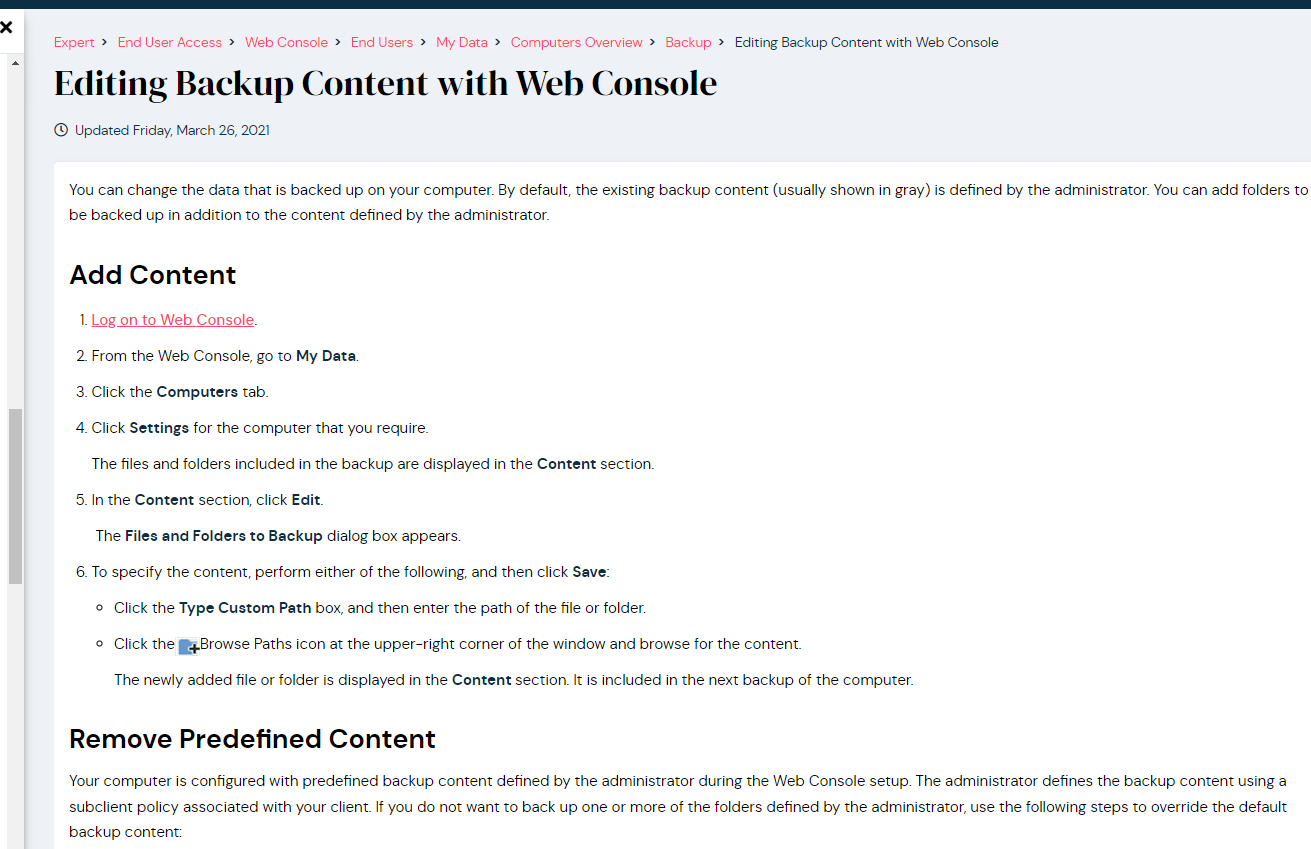Hello,
We started with the Edge backup solution for our laptop clients but we want also to hide the Edge Monitor settings button or restrict user permissions in order for them not to be able to modify the schedule/content of the backup from the webconsole
Unfortunately we did not found in the documentation related to this
Any suggestions will be highly appreciated