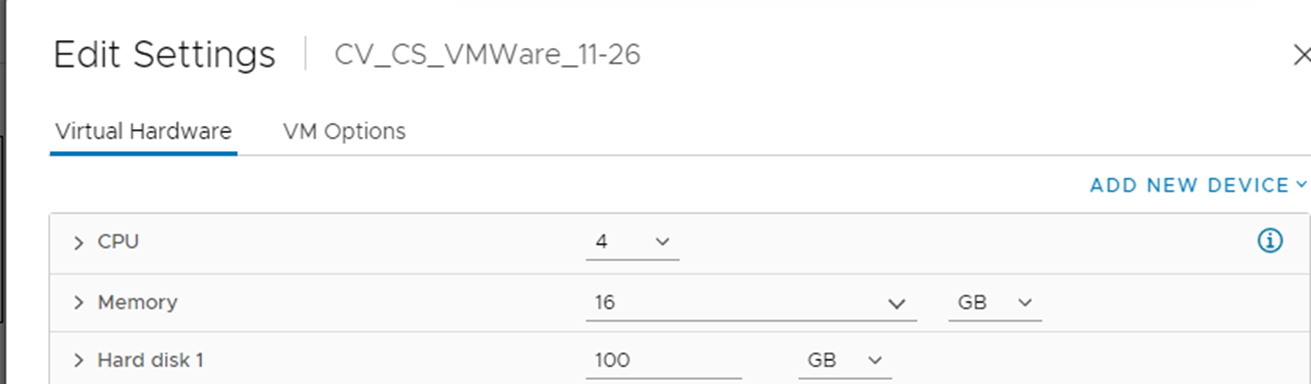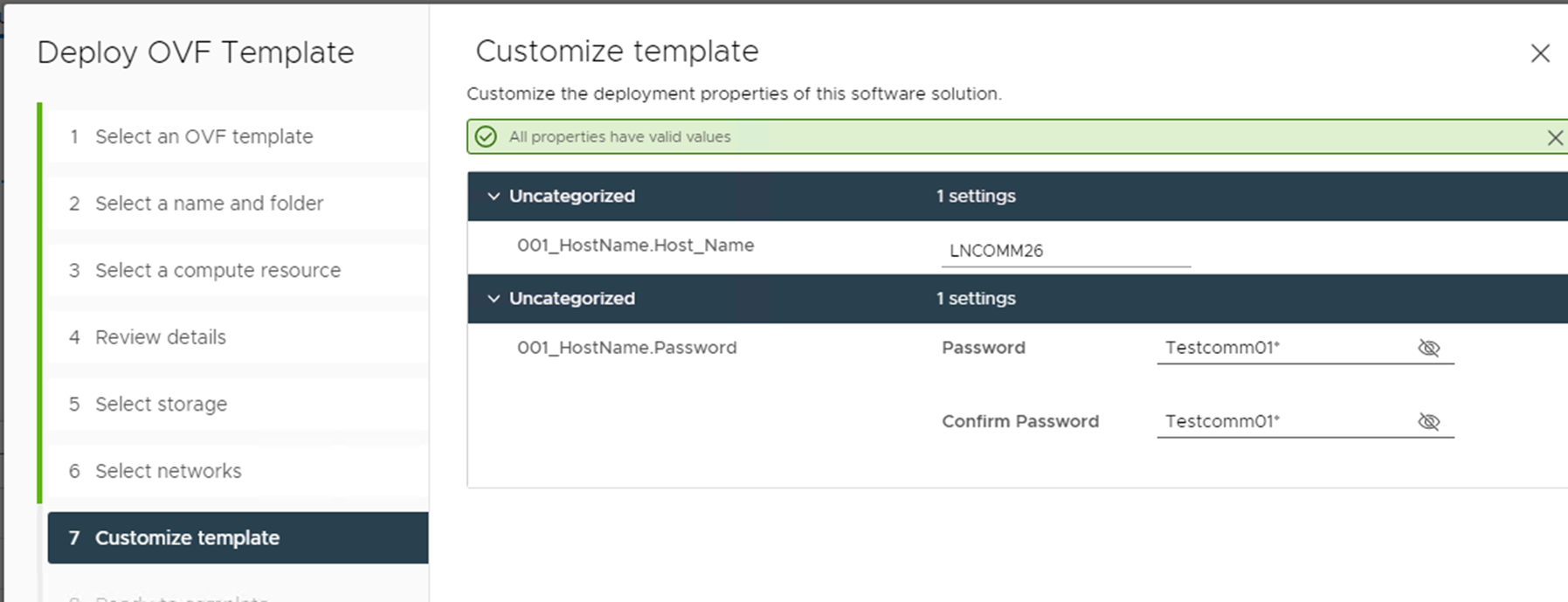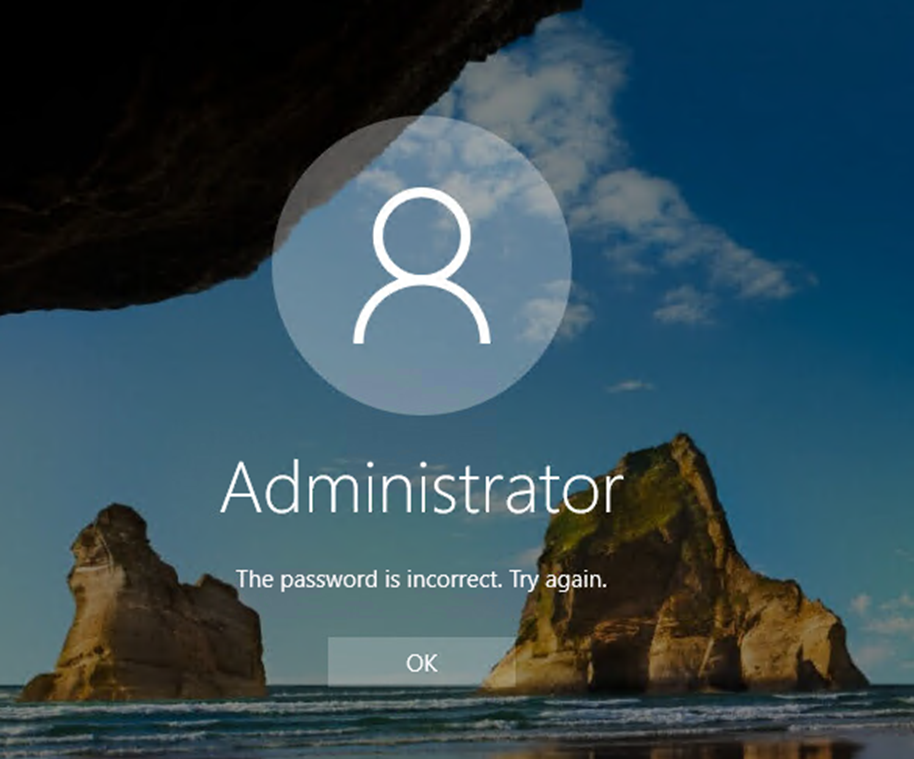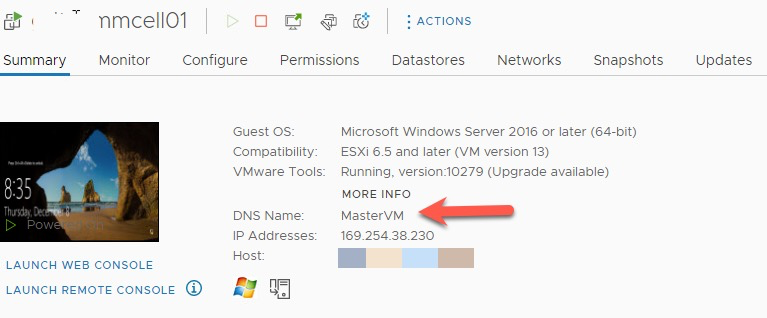Hi team
The password specifoed during the deploy phase of the VMWare Image of Commvault Software with 11.26 doesn´t work afther the VM has been turned on. The environment meets the system requirements for using the Commvault Open Virtualization Appliance (OVA) for VMware and the password lengt requirements, I have also probve with “commvault” as the password as I heve read in anoterjh topis, I attach the screen captures , Can you provide me any help or suggestions,. Thanks´s in advance